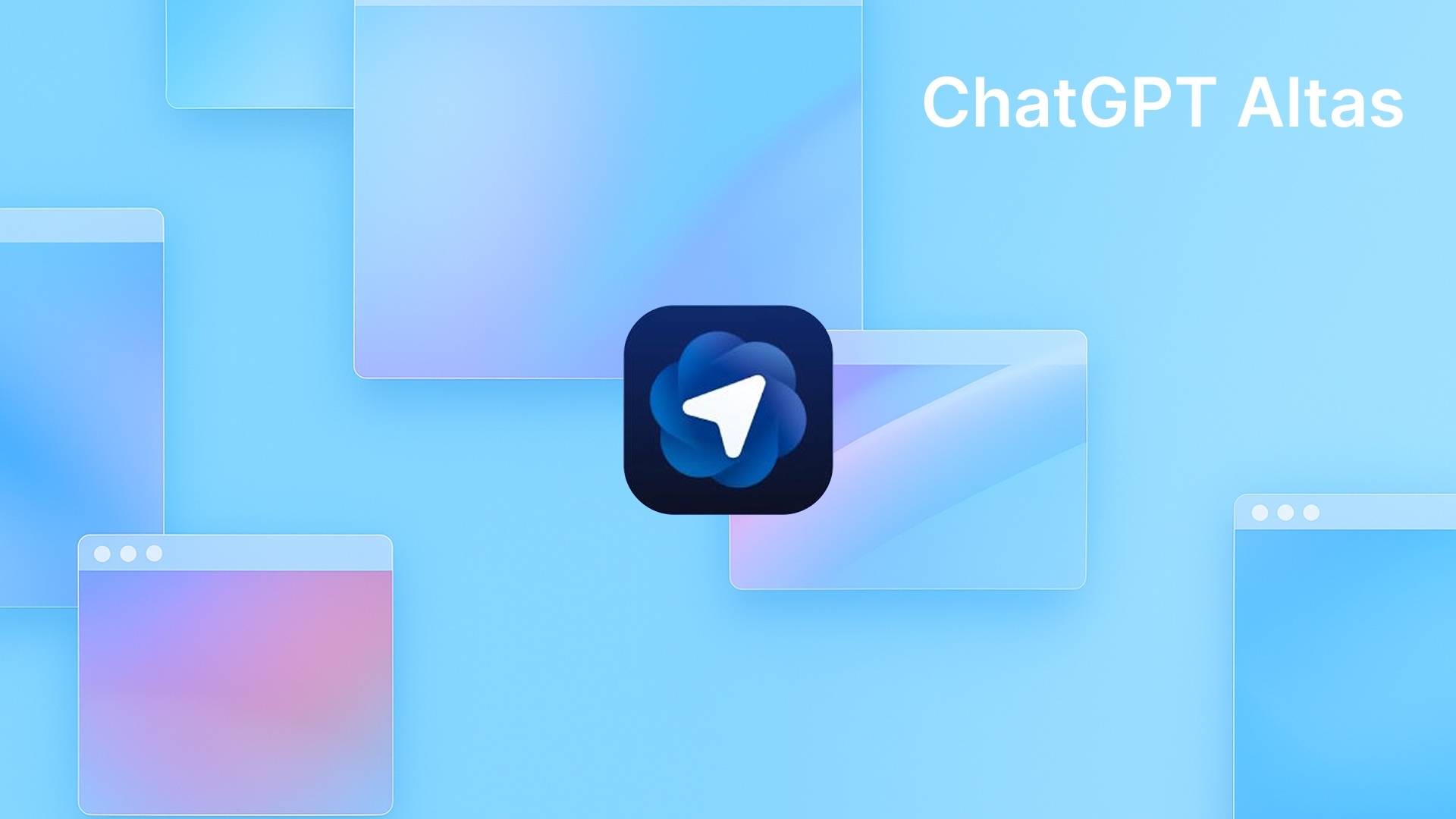Tech Grid
Human Resource Technology
Agentic AI
Robotics & Automation
Innovation
Enterprise AI
AI Assistants
Enterprise Solutions
Generative AI
Regulatory & Compliance
Network Security
Collaboration & Communication
Business Intelligence
Leadership
Artificial Intelligence
Cloud
Data & Analytics
Data Processing
Data Management
Analytics
Data Infrastructure
Data Integration & ETL
Data Governance & Quality
Business Intelligence
DataOps
Data Lakes & Warehouses
Data Quality
Data Engineering
Big Data
Enterprise Tech
Digital Transformation
Enterprise Solutions
Collaboration & Communication
Low-Code/No-Code
Automation
IT Compliance & Governance
Innovation
Enterprise AI
Data Management
HR
Enterprise Architecture
Cybersecurity
Risk & Compliance
Data Security
Identity & Access Management
Application Security
Threat Detection & Incident Response
Threat Intelligence
AI
Cloud Security
Network Security
Endpoint Security
Edge AI
AI
Ethical AI
Agentic AI
Enterprise AI
AI Assistants
Innovation
Generative AI
Computer Vision
Deep Learning
Machine Learning
Robotics & Automation
LLMs
Document Intelligence
Business Intelligence
Low-Code/No-Code
Edge AI
Automation
NLP
AI Cloud
Cloud
Cloud AI
Cloud Migration
Cloud Security
Cloud Native
Hybrid & Multicloud
Cloud Architecture
Edge Computing
IT & Networking
IT Automation
Network Monitoring & Management
IT Support & Service Management
IT Infrastructure & Ops
IT Compliance & Governance
Hardware & Devices
Virtualization
End-User Computing
Storage & Backup
Finance
Insurance
Investment
Banking
Financial Services
Security
Payments & Wallets
Decentralized Finance
Blockchain
Cryptocurrency
HR
Talent Acquisition
Workforce Management
AI
HCM
HR Cloud
Learning & Development
Payroll & Benefits
HR Analytics
HR Automation
Employee Experience
Employee Wellness
Remote Work
Cybersecurity
Marketing
AI
Customer Engagement
Advertising
Email Marketing
CRM
Customer Experience
Data Management
Sales
Content Management
Marketing Automation
Digital Marketing
Supply Chain Management
Communications
Business Intelligence
Digital Experience
SEO/SEM
Digital Transformation
Marketing Cloud
Content Marketing
E-commerce
Consumer Tech
Smart Home Technology
Home Appliances
Consumer Health
AI
Mobile